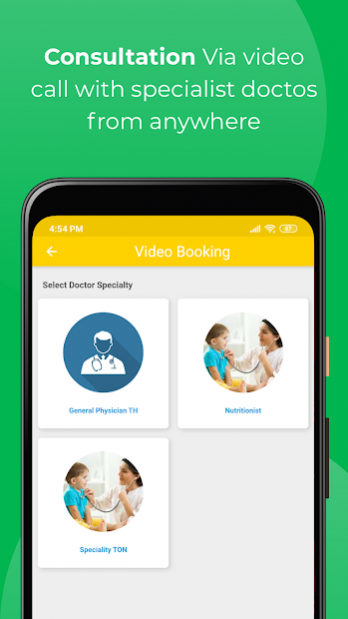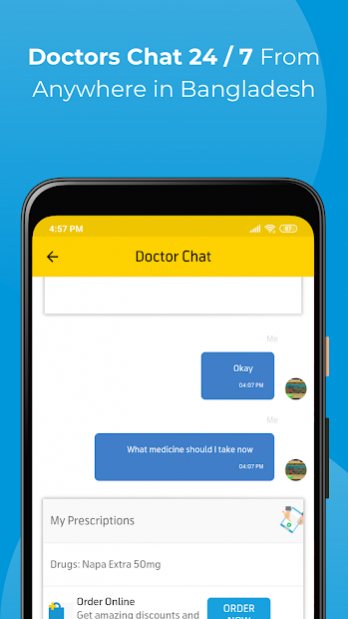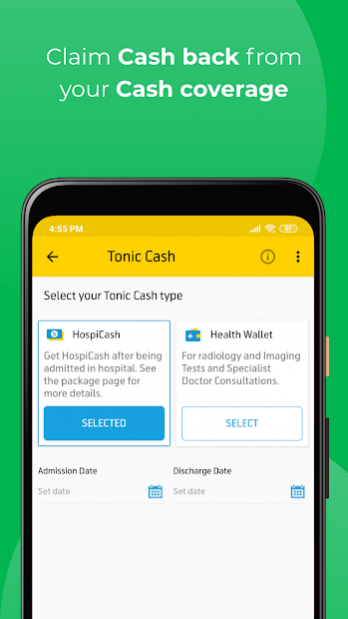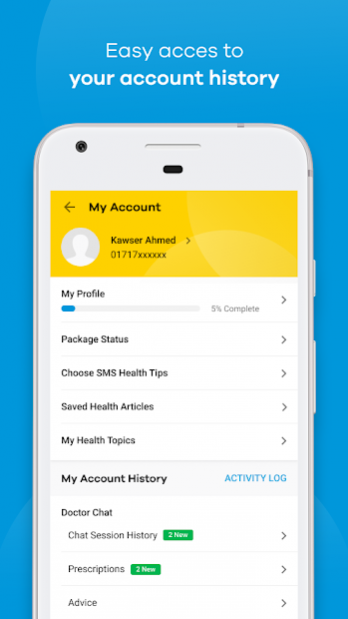Tonic 3.2.3
Continue to app
Free Version
Publisher Description
Have a health need? Tonic brings you 21st century care to your fingertips.
• Save money
• Save time
• Get access to the best
Apps have changed everything in daily life in Bangladesh, from ordering dinner to getting around. Why should healthcare still be so hard? Tonic Shurokkha gives you a better, modern way of accessing health and wellness services.
Features:
• Get up to 50% Tonic Discount from more than 200 partners
• Get a second opinion from a doctor whenever needed via chat
• Get up to Taka 250,000 yearly for hospital stays with Tonic Cash for Shurokkha members
• Find the right doctors for all your medical needs. Book an appointment instantly with 2000+ doctors at your fingertips and get access to 30+ renowned doctors of the country
• And much more!
Download or upgrade the app to enjoy the exciting healthcare benefits of Tonic Astha and Tonic Shurokkha services, designed exclusively for Grameenphone users.
Like us on Facebook: https://www.facebook.com/tonicbd/
Visit us at: http://mytonic.com/
About Tonic
Tonic is a free app for Android published in the Health & Nutrition list of apps, part of Home & Hobby.
The company that develops Tonic is Digital Healthcare Solutions. The latest version released by its developer is 3.2.3.
To install Tonic on your Android device, just click the green Continue To App button above to start the installation process. The app is listed on our website since 2021-04-29 and was downloaded 1 times. We have already checked if the download link is safe, however for your own protection we recommend that you scan the downloaded app with your antivirus. Your antivirus may detect the Tonic as malware as malware if the download link to com.telenorhealth.tonicapp is broken.
How to install Tonic on your Android device:
- Click on the Continue To App button on our website. This will redirect you to Google Play.
- Once the Tonic is shown in the Google Play listing of your Android device, you can start its download and installation. Tap on the Install button located below the search bar and to the right of the app icon.
- A pop-up window with the permissions required by Tonic will be shown. Click on Accept to continue the process.
- Tonic will be downloaded onto your device, displaying a progress. Once the download completes, the installation will start and you'll get a notification after the installation is finished.